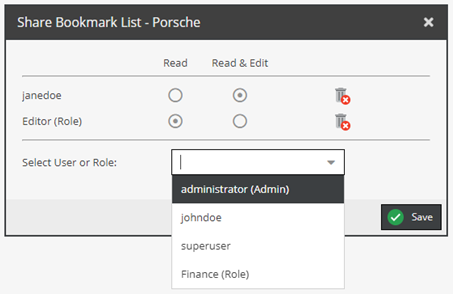Share a Bookmark List
You can share a bookmark list with other Pimcore users or roles from the Bookmark Lists grid by clicking the Share Bookmark List icon.
Admin users are displayed on top of the drop-down list - roles are displayed at the bottom. You can filter the list by simply typing a name in the input field.
Permissions
After selecting the new users from the Add User/Group menu, you can decide which permissions they will have for this bookmark list:
Read: The user can only open the bookmark list and open elements from the list.Read & Edit: The user can open and edit the bookmark list (e.g. add/remove elements from the list, change the list's sorting criteria, delete the list).
Be aware that the items available in the displayed bookmark list and the actions in the context menu will depend on the permissions linked to the defined roles or individual permissions of the user.
The displayed bookmark list's number of items (Item Count column in the grid) stays the same regardless of the permissions allowed to the user.