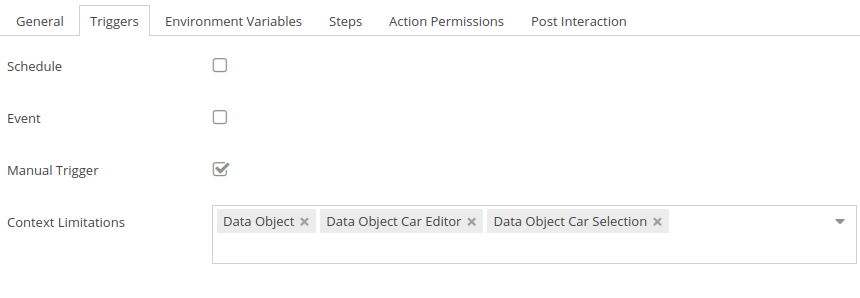Included Actions
The following actions and action parts are included in the bundle and can be adapted to your specific needs.
Regular Actions
- Menu entries: Menu entries can be executed in a global context. To make them easier distinguishable menus are labeled based on their top level menu entry.
Automation Action Steps
For Automation Actions following steps are shipped with Pimcore Copilot:
-
Data objects variant generator: This action can be executed on an object context and lets you create variants of a data object by providing additional inputs for the new variants.
-
Asset relation assignment: This action can be executed on an asset level and lets you automatically assign images to data objects based on specific meta information.
-
Webhook: Let you automatically send a webhook e.g. after a previous step
-
Send Notification E-Mail: Let you automatically send a notification/e-mail e.g. after a previous step
Interaction Actions
For Interaction Actions following interaction types are shipped with Pimcore Copilot:
- Text generation with prompts via OpenAI: This action can be executed on a data object context and lets you create texts for data objects and refine the result by interacting with the AI model.
Available Context
The context describes the circumstances under which the action can be executed. It is possible to narrow down the context to specific elements or selections, based on your configuration.
Throughout the documentation, you will find detailed information on which context is available for each action.
Currently, 2 important options are documented and available: Multiselect and Elements.
Multiselect defines if the action can be executed on multiple selected elements, whereas Elements defines the type of
elements that can be selected.
Example 1: Multiselect: Yes Elements: Data Objects
This means that the action can be executed on multiple data objects of all data object classes.
This allows you to select any combination of DataObject, DataObject <class> Selection and/or DataObject <class> Editor
in the Context Limitations configuration.
Example 2: Multiselect: No Elements: Image
This means that the action can be executed on a single image asset, thus limiting your options to Asset Image Editor
in the Context Limitations configuration.