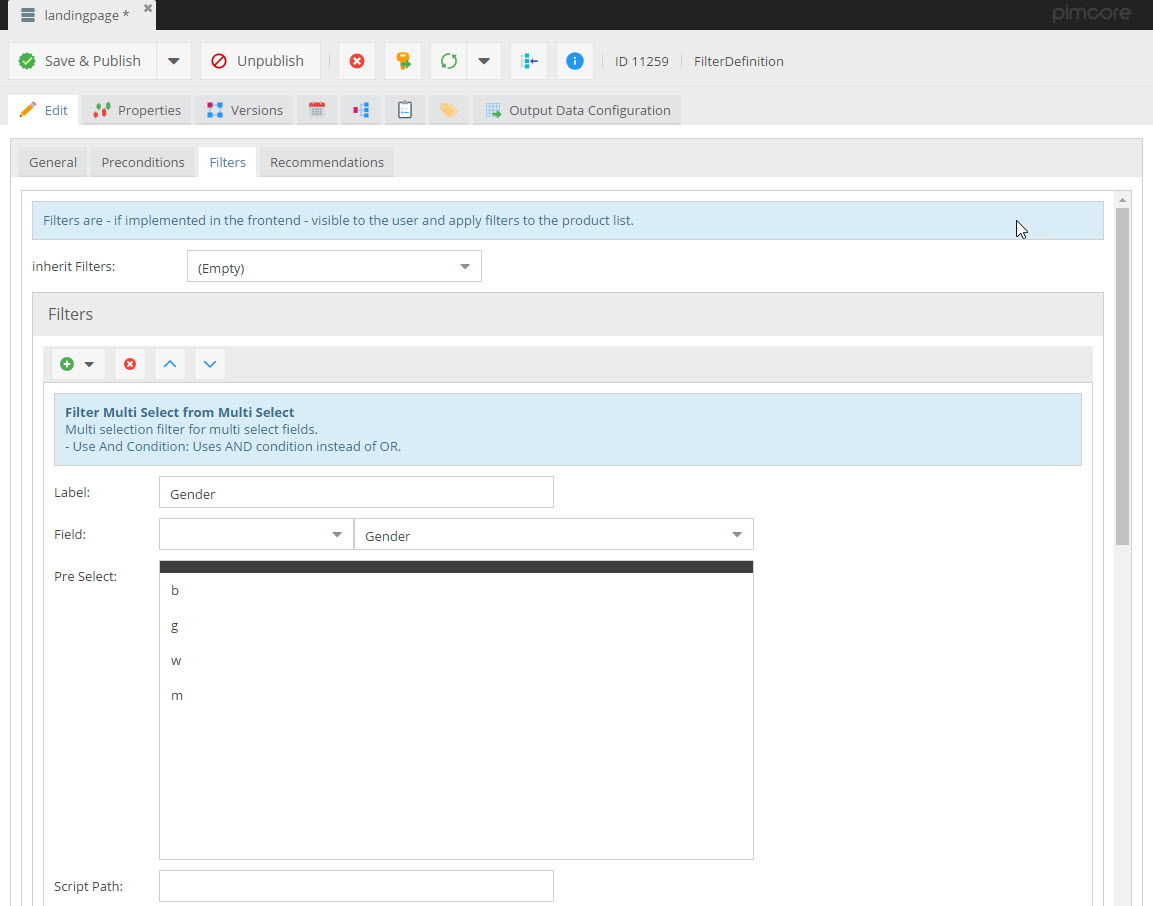Filter Service
Basic Idea of the Filter Service
The Filter Service supports the developers in setting up E-Commerce product listings with filters and layered navigation known from classic shop systems. Therefore it provides functionality to ...
- ... configure available filters and to set up the product listings in the frontend.
- ... generating the necessary filter conditions for the Product Index based on the filter type and user input.
- ... printing out the configured filter with possible filter values etc. to the frontend.
To provide this functionality, a few components are necessary. The Filter Service links all these components together and provides the developer a clean API for creating product listings in the frontend.
1 - Setting up Filter Types
Each product listing has different filters like drop downs, multi selects, input fields, number ranges, etc. Each of these Filter Types require
- special configuration
- special presentation in the view
- special filter conditions for the Product Index
The Filter Types are responsible for these three tasks and can be used for composing filter definition objects (see next chapter).
The backend implementation of Filter Types takes place in php classes which extend the abstract class
\Pimcore\Bundle\EcommerceFrameworkBundle\FilterService\FilterType\AbstractFilterType and are responsible for creating
the correct filter conditions based on the Product Index implementation and rendering the filter output to the frontend.
Therefore \Pimcore\Bundle\EcommerceFrameworkBundle\FilterService\FilterType\AbstractFilterType expects the two methods
getFilterValues() and addCondition() to be implemented.
Each Filter Type needs to be defined as service and registered on the pimcore_ecommerce_framework.filter_service configuration.
The framework already defines a number of core filter types in filter_service_filter_types.yaml.
FilterTypes are dependent of the used index backend. You need to use different FilterTypes when using MySQL, ElasticSearch or OpenSearch etc. Pimcore ships with FilterTypes implementations for all supported index backends. For details see for example Elasticsearch Config.
OpenSearch Config.
pimcore_ecommerce_framework:
filter_service:
tenants:
default:
# assign backend implementations and views to filter type field collections
filter_types:
# filter type for the FilterNumberRange field collection
FilterNumberRange:
# service id for filter type implementation
filter_type_id: Pimcore\Bundle\EcommerceFrameworkBundle\FilterService\FilterType\NumberRange
# default template for filter, can be overwritten in filter definition
template: ':Shop/filters:range.html.php'
FilterNumberRangeSelection:
filter_type_id: Pimcore\Bundle\EcommerceFrameworkBundle\FilterService\FilterType\NumberRangeSelection
template: ':Shop/filters:numberrange.html.php'
FilterSelect:
filter_type_id: Pimcore\Bundle\EcommerceFrameworkBundle\FilterService\FilterType\Select
template: ':Shop/filters:select.html.php'
FilterSelectFromMultiSelect:
filter_type_id: Pimcore\Bundle\EcommerceFrameworkBundle\FilterService\FilterType\SelectFromMultiSelect
template: ':Shop/filters:select.html.php'
FilterMultiSelect:
filter_type_id: Pimcore\Bundle\EcommerceFrameworkBundle\FilterService\FilterType\MultiSelect
template: ':Shop/filters:multiselect.html.php'
FilterMultiSelectFromMultiSelect:
filter_type_id: Pimcore\Bundle\EcommerceFrameworkBundle\FilterService\FilterType\MultiSelectFromMultiSelect
template: ':Shop/filters:multiselect.html.php'
FilterMultiRelation:
filter_type_id: Pimcore\Bundle\EcommerceFrameworkBundle\FilterService\FilterType\MultiSelectRelation
template: ':Shop/filters:multiselect-relation.html.php'
FilterCategory:
filter_type_id: Pimcore\Bundle\EcommerceFrameworkBundle\FilterService\FilterType\SelectCategory
template: ':Shop/filters:select_category.html.php'
FilterRelation:
filter_type_id: Pimcore\Bundle\EcommerceFrameworkBundle\FilterService\FilterType\SelectRelation
template: ':Shop/filters:object_relation.html.php'
Optionally, you can configure a custom filter service which relies on a custom helper implementation. The helper is a tool for the Pimcore backend controller to get possible group by values for a certain field (used by object data type IndexFieldSelection, e.g. in filter definitions). First, create your filter service definition:
services:
app.custom_filter_service:
class: Pimcore\Bundle\EcommerceFrameworkBundle\FilterService\FilterService
arguments:
- '@Pimcore\Bundle\EcommerceFrameworkBundle\FilterService\FilterGroupHelper'
You can now use the service definition in the filter_service config:
pimcore_ecommerce_framework:
filter_service:
tenants:
default:
service_id: app.custom_filter_service
filter_types:
# ...
Configuration elements are:
-
FilterCategory: The key of the array represents the field collection type (= name of field collection) for configuration in filter definition objects (see next chapter). -
class: Backend implementation of the filter type. -
script: Default view script of the filter type, can be overwritten in the filter definition objects. You can find some script filter examples in the Demo here. -
Helper: Is a helper implementation that gets available values for pre select settings in the filter definition objects based on the filter group setting in the index attributes definition.
2 - Setting up FilterDefinition Objects
The configuration of available filters and the set up of product listings in the frontend takes place in FilterDefinition Pimcore objects. Configuration options are beside others:
- General settings like
page sizeetc. PreConditionsfor pre filtering of products, e.g. only products of a certain category. These preconditions cannot be changed by the user in the frontend.Filtersthat are visible in the frontend.
The configuration of preconditions and filters is done by field collection entries, whereby the field collection types
are mapped to Filter Types and their backend implementations in the pimcore_ecommerce_framework.filter_service config
section (see previous chapter).
The Filter Definition class can be extended and modified to custom needs of the system.
Filter Definition objects can be assigned to category objects to build up automatic category pages or to area bricks in Pimcore documents to set up manual landing pages etc. Both is demonstrated at our Demo and also available as source code.
In case that a filter contains relational objects (FilterMultiRelation, FilterRelation, etc.),
the getName() method of the object is used to render the text in pre-select lists and filters.
Implement the getNameForFilterDefinition() method in your data objects to show customized (HTML) texts, including icons.
3 - Putting it all together
Once Filter Types and Filter Definitions are set up, it is quite easy to put it all together and use the Filter Service in controller actions.
Controller
For setting up the Filter Service (including Product List with Knp\Paginator) within the controller use following
sample:
<?php
$ecommerceFactory = \Pimcore\Bundle\EcommerceFrameworkBundle\Factory::getInstance();
$templateParams = [];
$params = array_merge($request->query->all(), $request->attributes->all());
$indexService = $ecommerceFactory->getIndexService();
$productListing = $indexService->getProductListForCurrentTenant();
$templateParams['productListing'] = $productListing;
//get filter definition from document, category or global settings
$filterDefinition = //TODO ...get from somewhere;
// create and init filter service
$filterService = $ecommerceFactory->getFilterService();
(new \Pimcore\Bundle\EcommerceFrameworkBundle\FilterService\ListHelper)->setupProductList($filterDefinition, $productListing, $params, $filterService, true, true);
$templateParams['filterService'] = $filterService;
$templateParams['filterDefinition'] = $filterDefinition;
// inject and use Knp Paginator service: PaginatorInterface $paginator
$paginator = $paginator->paginate(
$productListing,
$request->get('page', 1),
18
);
$templateParams['results'] = $paginator;
$templateParams['paginationVariables'] = $paginator->getPaginationData();
return $this->render('Path/template.html.twig', $templateParams);
For a sample of a controller see our demo here.
View
For putting all filters to the frontend use following sample. It is important that this sample is inside a form in order to get the parameter of changed filters delivered back to the controller.
{% if(filterDefinition.filters|length > 0) %}
{% for filter in filterDefinition.filters %}
{% set filterMarkup = filterService.filterFrontend(filter, productListing, currentFilter) %}
{{ filterMarkup | raw }}
{% endfor %}
{% endif %}