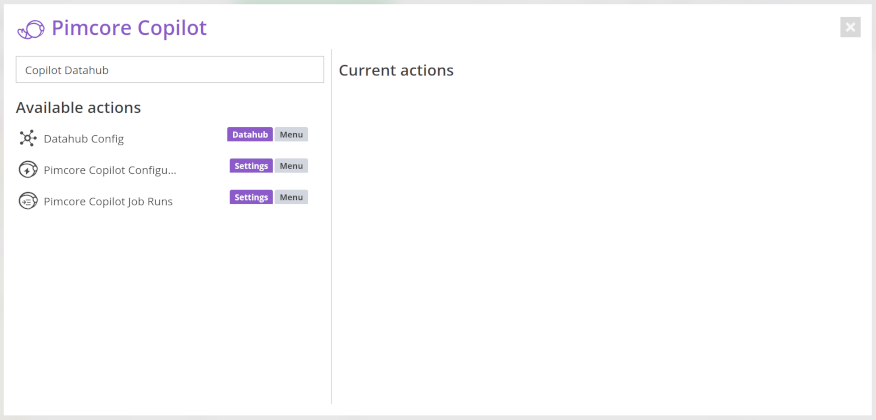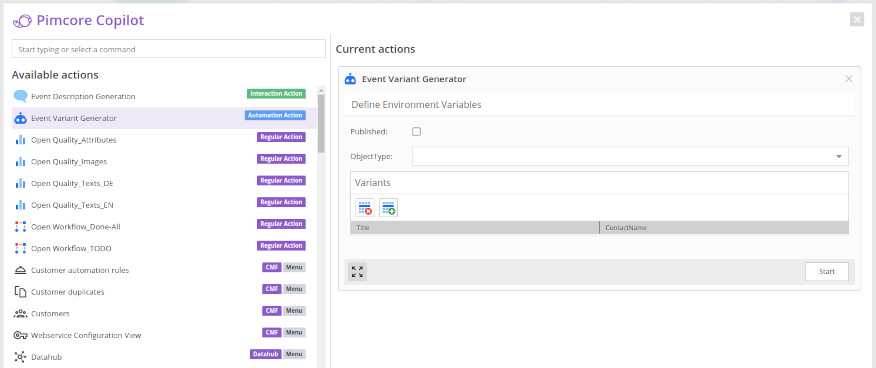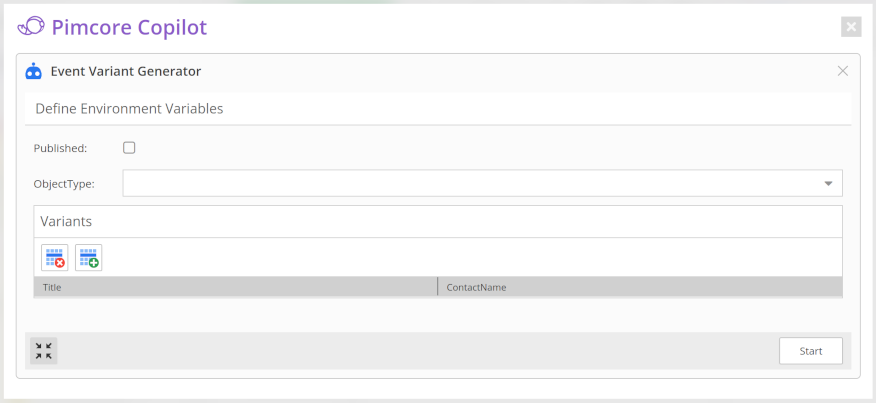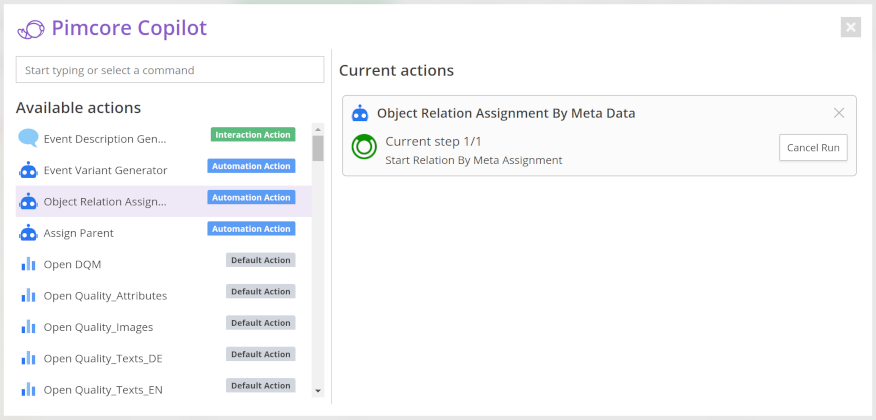Pimcore Copilot Window
When starting the Pimcore Copilot with Alt + X or your configured key binding, you will see all actions that
are available for the context you started the Pimcore Copilot from.
On the left side there is a listing of all available actions and by typing in the search field you can limit the results.
Depending on the action you can start it by clicking on the desired entry on the left or additionally entering some more information and clicking on the start button.
With the expand button on the bottom left of an action, you can expand the form for better visibility.
On the right side of the Pimcore Copilot window you can see a history of finished or failed jobs, and the status of running jobs. This history will be deleted regularly.