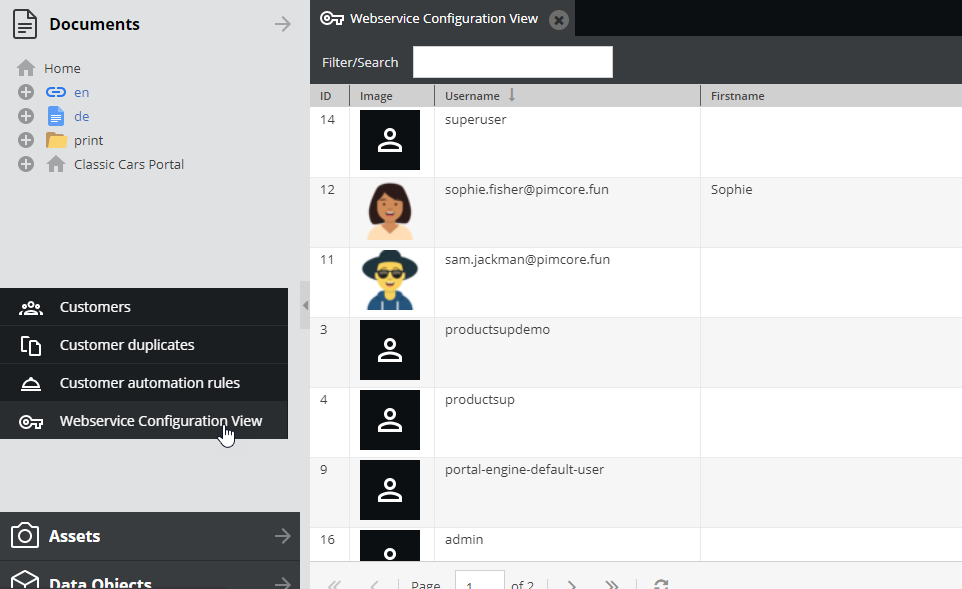Webservice
The CMF plugin has a built-in REST webservice. Access is handled via API-Keys, which can be configured for Pimcore Users in settings menu of CMF.
Add the API-Key as X-API-Key HTTP header (recommended) or apikey url parameter to your request.
The webservices also support session authentication, this means that it's not necessary to add the X-API-Key HTTP header
or the apikey parameter to the request if you have a valid user session from the admin interface
(eg. when testing in the browser).
Don't forget to setup the symfony firewall in your security.yml,
details see installation instructions.
API Reference
Customers API
The customers API implements standard REST calls for customer CRUD actions:
| Path | Method | Description |
|---|---|---|
| /__customermanagementframework/webservice/customers | GET | Fetch all customers |
| /__customermanagementframework/webservice/customers/{id} | GET | Fetch a single customer |
| /__customermanagementframework/webservice/customers | POST | Create a new customer |
| /__customermanagementframework/webservice/customers/{id} | PATCH | Partially update a customer |
| /__customermanagementframework/webservice/customers/{id} | DELETE | Delete a customer |
The GET requests can be filtered by passing the following params as query params:
| Parameter | Possible Values | Description |
|---|---|---|
| includeActivities | true/false | include activities of customer into result set |
| segments | comma-separated list of IDs | filter by segments |
| page | int | page number for paging |
| pageSize | int | page size for paging |
| modificationTimestamp | int | filter for customers with newer ModificationTimestamp |
Activities API
The activities API implements standard REST calls for activity CRUD actions:
| Path | Method | Description |
|---|---|---|
| /__customermanagementframework/webservice/activities | GET | Fetch all activities |
| /__customermanagementframework/webservice/activities/{id} | GET | Fetch a single activity |
| /__customermanagementframework/webservice/activities | POST | Create a new activity |
| /__customermanagementframework/webservice/activities/{id} | PATCH | Partially update a activity |
| /__customermanagementframework/webservice/activities/{id} | DELETE | Delete a activity |
The GET requests can be filtered by passing the following params as query params:
| Parameter | Possible Values | Description |
|---|---|---|
| type | string | filter by activity type |
| modifiedSinceTimestamp | timestamp/int | get activities which where modified since given timestamp |
| page | int | page number for paging |
| pageSize | int | page size for paging |
Deletions API
The deletions API delivers information about deletions of customers and activities:
| Path | Method | Description |
|---|---|---|
| /__customermanagementframework/webservice/deletions | GET | Fetch all segments |
The request can be filtered by passing the following params as query params:
| Parameter | Possible Values | Description |
|---|---|---|
| entityType | customers/activities | get deletions of customers or activities |
| deletionsSinceTimestamp | timestamp/int | get deletions since given timestamp only |
Segments API
The segments API implements standard REST calls for customer segment CRUD actions:
| Path | Method | Description |
|---|---|---|
| /__customermanagementframework/webservice/segments | GET | Fetch all segments |
| /__customermanagementframework/webservice/segments/{id} | GET | Fetch a single segment |
| /__customermanagementframework/webservice/segments | POST | Create a new segment |
| /__customermanagementframework/webservice/segments/{id} | PATCH | Partially update a segment |
| /__customermanagementframework/webservice/segments/{id} | DELETE | Delete a segment |
The GET requests can be filtered by passing the follwing params as query params:
| Parameter | Possible Values | Description |
|---|---|---|
| page | int | page number for paging |
| pageSize | int | page size for paging |
Segment groups API
The segment groups API implements standard REST calls for customer segment group CRUD actions:
| Path | Method | Description |
|---|---|---|
| /__customermanagementframework/webservice/segment-groups | GET | Fetch all segment groups |
| /__customermanagementframework/webservice/segment-groups/{id} | GET | Fetch a single segment group |
| /__customermanagementframework/webservice/segment-groups | POST | Create a new segment group |
| /__customermanagementframework/webservice/segment-groups/{id} | PATCH | Partially update a segment group |
| /__customermanagementframework/webservice/segment-groups/{id} | DELETE | Delete a segment group |
The GET requests can be filtered by passing the following params as query params:
| Parameter | Possible Values | Description |
|---|---|---|
| page | int | page number for paging |
| pageSize | int | page size for paging |
Segments of customers API
The segments of customers API allows to add segments to customers and remove segments form customers:
| Path | Method | Description |
|---|---|---|
| /__customermanagementframework/webservice/segments-of-customers | POST | Add/remove segments |
Example POST body JSON:
{
"customerId": 12345,
"addSegments": [123,456],
"removeSegments": [567,789]
}