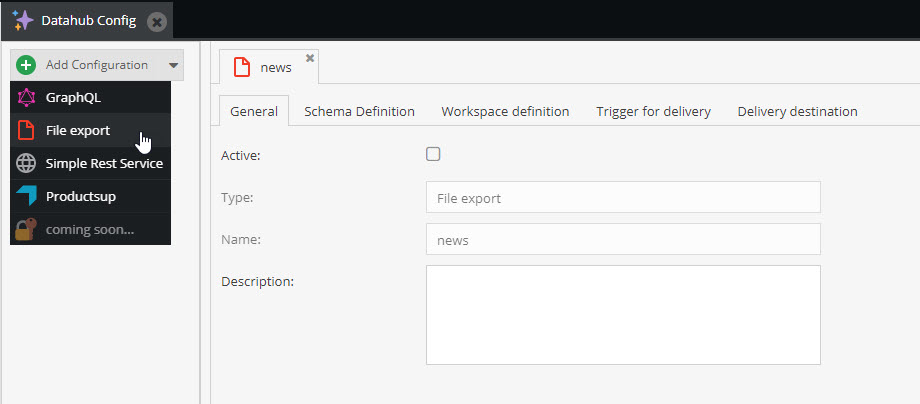Installation
Required Bundles
This bundle depends on Pimcore Datahub bundle. This needs to be installed first.
Installation Process
For Pimcore >= 10.5
To install the File Export bundle for Pimcore 10.5 or higher, follow the three steps below:
- Install the required dependencies:
composer require pimcore/data-hub-file-export
- Make sure the bundle is enabled in the
config/bundles.phpfile. The following lines should be added:
use Pimcore\Bundle\DataHubFileExportBundle\PimcoreDataHubFileExportBundle;
// ...
return [
// ...
// make sure PimcoreDataHubBundle is added before to that list
// ...
PimcoreDataHubFileExportBundle::class => ['all' => true],
// ...
];
- Install the bundle:
bin/console pimcore:bundle:install PimcoreDataHubFileExportBundle
For Older Versions
To install the File Export bundle for older versions of Pimcore, please run the following commands instead:
composer require pimcore/data-hub-file-export
bin/console pimcore:bundle:enable PimcoreDataHubFileExportBundle
bin/console pimcore:bundle:install PimcoreDataHubFileExportBundle
Please make sure, that the bundles are loaded in following order:
- PimcoreDataHubBundle
- PimcoreDataHubFileExportBundle
- Custom Bundles which extend the PimcoreDataHubFileExportBundle
This priority order can be specified as a parameter during bundle enablement or in the Pimcore extension manager.
Please also have a look at Export Setup to see if additional cron jobs need to be configured for your setup.
After the installation you should see the File Export adapter in the Datahub configuration panel