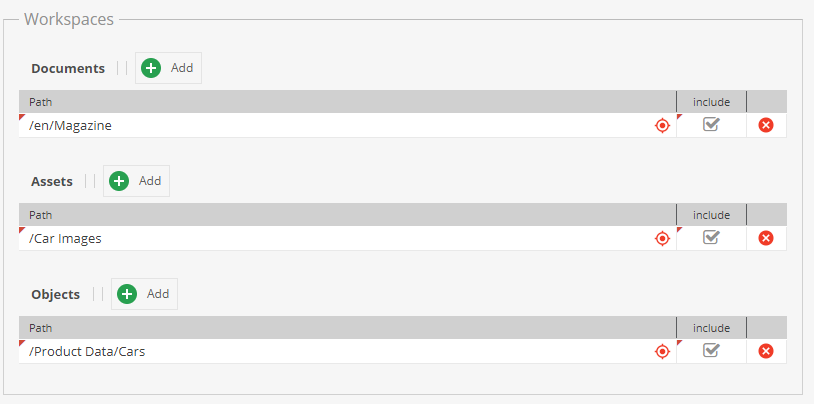Workspaces Tab
In the Workspaces tab, you can limit the webhook configuration to include or exclude folders or folder structures.
Use the add button to add a new entry for each element type. Then just drag & drop a corresponding folder from the element trees.
Sample workspace with included folders for Documents, Assets and Data Objects
If you don't define any workspace, all elements are considered, and corresponding events are dispatched.