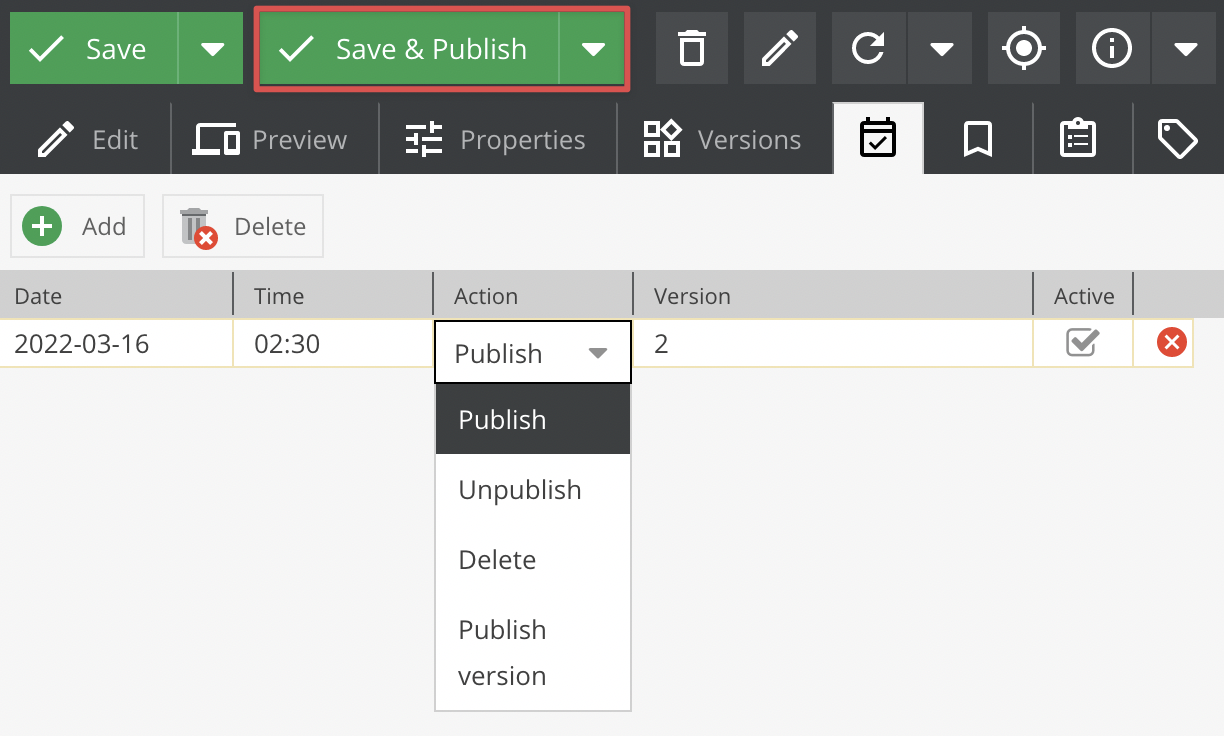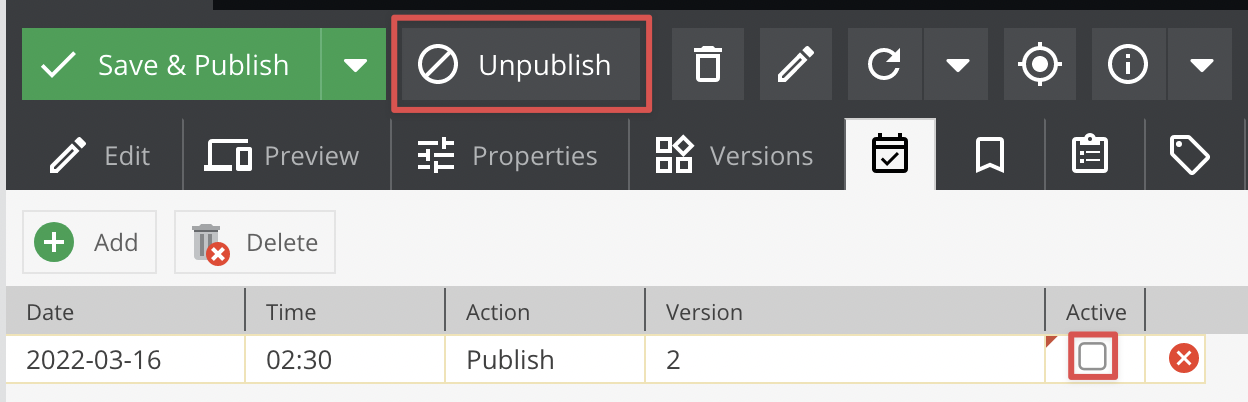Scheduling
General
Every element type in Pimcore (documents, objects, assets) has implemented a scheduler which provides the ability to create tasks like:
- Publish
- Unpublish
- Delete
- Publish version - Publish a specific version (You can read more about Versions in the Versioning section)
Important: If object is already published, then using Publish option will not publish latest version(unpublished) so it is recommended to use Publish version option in that case.
Note: To use scheduler you have to configure "cronjobs". You can find more in the System setup section.
Usage
Let's use objects as an example. In the Pimcore backend UI find the icon:
You can add a task by clicking on the Add button, which will add an empty row.
It has some configurable options: date, time and action (which should run with that task).
The version option will only be used if you chose the "Publish version" action.
The active checkbox will indicates that the task was not finished yet.
To make a task that automatically publishes an unpublished object just fill the values like in the picture, below:
The effect in the database will be:
`schedule_tasks`
# id, cid, ctype, date, action, version, active
'7', '76', 'object', '1474034700', 'publish', NULL, '1'
When the ./bin/console pimcore:maintenance -j scheduledtasks script will finish processing jobs you could see the changes.
In the edit object view:
In the database:
`schedule_tasks`
# id, cid, ctype, date, action, version, active
'8', '76', 'object', '1474034700', 'publish', NULL, '0'