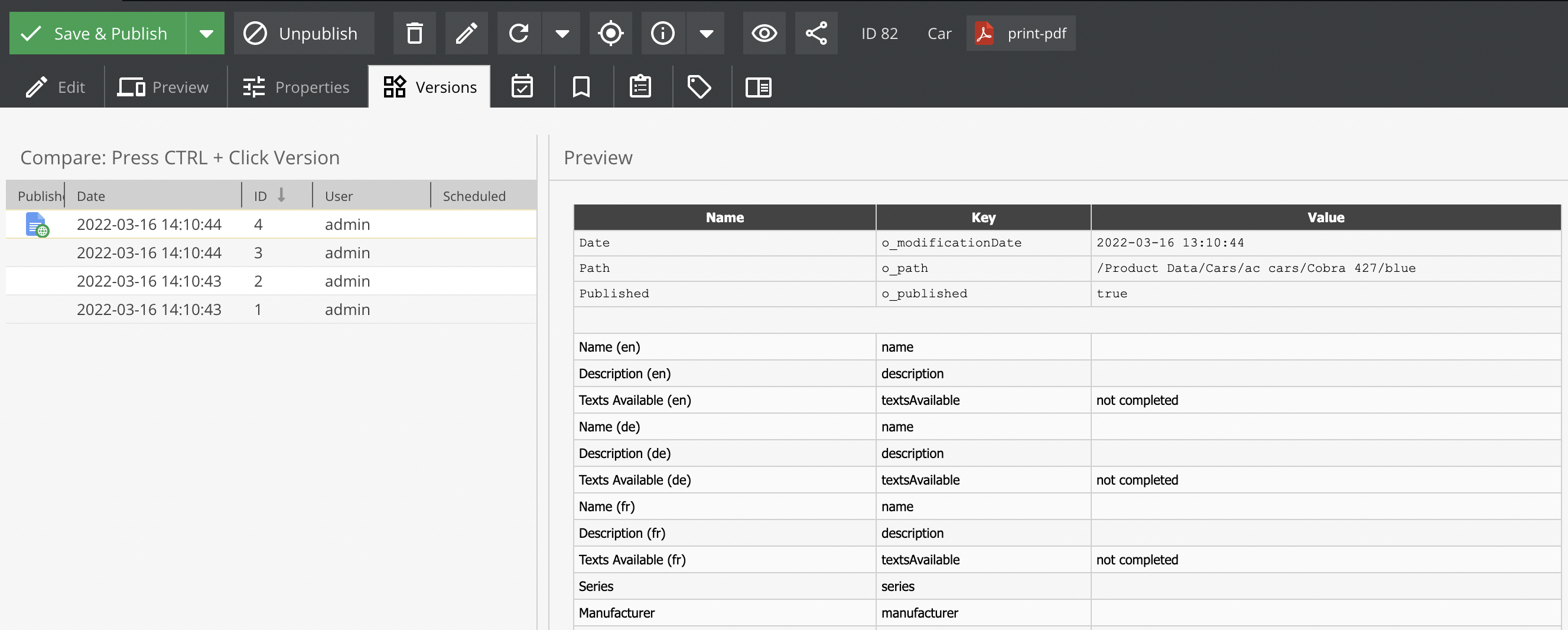Versioning
General
All contents in Pimcore (documents, assets and objects) are versioned. You can have as many versions as you want. On each change a new version of the element is created.
For example, if you would like to find the version history in objects you have to choose Versions tab.
There you can see a list of changes, what is the difference between revisions and you can choose which version should be published.
Settings
You can configure the versioning behavior in the Settings -> System Settings -> (Documents, Assets, Objects)
Stack trace
Pimcore generates a stack trace in the db table for each version. You can deactivate this with the following settings:
pimcore:
assets:
versions:
disable_stack_trace: true
documents:
versions:
disable_stack_trace: true
objects:
versions:
disable_stack_trace: true
Pimcore has a maintenance job (VersionsCleanupStackTraceDbTask) to cleanup stack trace for versions older than 7 days.
Version storage
For every version the metadata and, if present, binary data is stored. Since the amount of information can turn out to be too big real quick, Pimcore provides 3 different ways to handle the storage of version data.
Configuration
Filesystem
This is the default setting.
To store version data in the filesystem, use the FileSystemStorageAdapter.
Pimcore\Model\Version\Adapter\VersionStorageAdapterInterface:
public: true
alias: Pimcore\Model\Version\Adapter\FileSystemVersionStorageAdapter
Pimcore\Model\Version\Adapter\FileSystemVersionStorageAdapter: ~
Database
To store the version data in a database, use the DatabaseVersionStorageAdapter service.
You need to pass a configured doctrine database connection as an argument.
Therefore, you are able to provide a connection to a completely separate database which may contains only the version data.
Pimcore\Model\Version\Adapter\VersionStorageAdapterInterface:
public: true
alias: Pimcore\Model\Version\Adapter\DatabaseVersionStorageAdapter
Pimcore\Model\Version\Adapter\DatabaseVersionStorageAdapter:
arguments:
$databaseConnection: '@doctrine.dbal.versioning_connection'
The database needs to contain a table called versionsData. The following script can be used to create the table including the necessary columns.
CREATE TABLE `versionsData` (
`id` bigint(20) unsigned NOT NULL AUTO_INCREMENT,
`cid` int(11) unsigned DEFAULT NULL,
`ctype` enum('document','asset','object') DEFAULT NULL,
`metaData` longblob DEFAULT NULL,
`binaryData` longblob DEFAULT NULL,
PRIMARY KEY (`id`)
)
Delegate
To store the version data based on a threshold in either the default storage location or a fallback storage location use DelegateVersionStorageAdapter service.
If the size of metadata or binary data information exceeds the configured byteThreshold value, the version data is stored using the fallback adapter.
Pimcore\Model\Version\Adapter\VersionStorageAdapterInterface:
public: true
alias: Pimcore\Model\Version\Adapter\DelegateVersionStorageAdapter
Pimcore\Model\Version\Adapter\DelegateVersionStorageAdapter:
public: true
arguments:
$byteThreshold: 1000000
$defaultAdapter: '@Pimcore\Model\Version\Adapter\DatabaseVersionStorageAdapter'
$fallbackAdapter: '@Pimcore\Model\Version\Adapter\FileSystemVersionStorageAdapter'
Pimcore\Model\Version\Adapter\FileSystemVersionStorageAdapter: ~
Pimcore\Model\Version\Adapter\DatabaseVersionStorageAdapter:
arguments:
$databaseConnection: '@doctrine.dbal.versioning_connection'
In this example the version data is stored in the database as long as neither the metadata nor the binary data exceeds 1000000 bytes in size. Otherwise, the filesystem is used as storage.
Turn off Versioning for the Current Process
Sometimes it is very useful to just deactivate versioning for a process. For example for importers or synchronization with 3rd party systems. You can globally deactivate and activate the versioning with the following PHP code directly in your scripts:
\Pimcore\Model\Version::disable(); // to disable versioning for the current process
\Pimcore\Model\Version::enable(); // to enable versioning for the current process
Note: With these commands you only deactivate/activate the versioning for the current PHP process. This setting is not saved, and only affects changes on elements which are modified within this process!
Working with PHP API
When working with PHP API - especially when saving elements - you need to set the userModification so that a proper
user is shown in version history.
When you set userModification to 0 Pimcore shows system as user in the version history.
$object->setUserModification(0);
$object->save();
Example: How to get a previous version of an object
$versions = $currentObject->getVersions();
$previousVersion = $versions[count($versions)-2];
$previousObject = $previousVersion->getData();